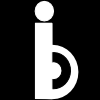Affinity Photo — the Best photoshop alternative
Are you looking for the best alternative software to Photoshop? Why not try Affinity Photo! Affinity Photo is a professional image editing software. It was initially created exclusively for Mac but luckily they launched the version of Affinity Photo for Windows in 2015. Here are my thoughts on Affinity Photo.
No Subscription
As a part time amateur photographer, I often have small design projects to work on each month. However, I don’t have enough budget to spare for subscription. Fortunately, Affinity Photo covers that part. Now I don’t have to worry about paying for a subscription, and the best part is that the price of the software is more affordable than most software that I know of. With just CA$69.99, I can have my every own Affinity photo. They even offer free trials to let you try the software before you buy, to find out if the software is for you. Although I own Photoshop CS5, I find that I miss essential features for image editing. That’s why I bought Affinity Photo to cover that missing part.
Great Features
Affinity Photo has amazing features. It has almost every features that I need for photo editing. Also, Affinity has its own unique features that make it different from Photoshop. Affinity Photo supports PSD compatibility and can save or export files to another type of file formats such as:
- Adobe® Photoshop® PSD
- TIFF (layers preserved)
- PNG
- JPG
- Progressive JPG
- GIF
- SVG
- EPS
- EXR (Open EXR)
- HDR (Radiance)
- PDF (can also be opened in Adobe® Illustrator®)
- PDF/X-1a, PDF/X-3, PDF/X-4
- Affinity Designer (Affinity common file format)
or open file and import list to
- Adobe® Photoshop® PSD
- PNG
- TIFF
- JPG
- GIF
- TGA
- SVG
- EPS
- PDF/X
- EXR (Open EXR)
- HDR (Radiance)
- Adobe® Illustrator® AI (containing PDF stream)
- Legacy Adobe® Illustrator® AI files
- Adobe® FreeHand® (versions 9 to 11)
- Affinity Designer native file
The software is fast and has amazing customizable effects including lighting, blurs, distortions, tilt-shift, shadows, glows and much more. If you need extensive retouching tools, the software has all you ever need. The software has tools such as dodge, burn, clone, patch, blemish, red eye tools, inpainting brush and all the tools that you need for editing and retouching your photos.
Best Performance
Affinity Photo definitely has the best performance and high speed, unlike Photoshop that I find it quite slow when I use the software to edit my images. I think Serif has done a wonderful job creating the software, and I hope they continue building more amazing software in the future.
Free updates
If you own the previous version of Affinity Photo such as v1.x, you will get a free update from Serif for at least one to two years in the future. You will pay for a new license when they launch the v2.x version.
My last thought on the software
All in all, Affinity Photo is the only one software that able to stand next to Photoshop. The technology and features that are built into the software truly worth every dollar you spend. If you ever need a photo editing software with affordable price and high quality, this is the solution for you.
Note: I am are not endorsed nor affiliated with serif.
Subscribe to iBlogger
Get the latest posts delivered right to your inbox